


Siguiente: Gestión de Sesiones Subir: Rack, un Webserver Ruby Anterior: Ejemplo con POST Índice General Índice de Materias
Cookies may be used to maintain data related to the user during navigation, possibly across multiple visits.
www.example1.com.
ad.foxytracking.com, which, when
downloaded, sets a cookie belonging to the advert's domain
(ad.foxytracking.com).
www.example2.com, which also contains an advert from
ad.foxytracking.com,
and which also sets a cookie belonging to that domain
(ad.foxytracking.com).
Un cookie tiene los siguientes atributos:
Cuando ejecutamos este programa:
[~/local/src/ruby/sinatra/rack/rack-session-cookie(master)]$ cat study_cookie1.ru
run lambda { |e|
[ 200,
{ 'Content-Type' => 'text/html',
'Set-cookie' => "id=123456\nname=jack\nphone=65452334"
},
[ 'hello world' ]
]
}
y hacemos www.example.com un alias de 127.0.0.1:
[~]$ cat /etc/hosts ## # Host Database # # localhost is used to configure the loopback interface # when the system is booting. Do not change this entry. ## 127.0.0.1 localhost www.example.comal visitar la página
www.example.com:9292
y abrir las herramientas para desarrolladores
tenemos:
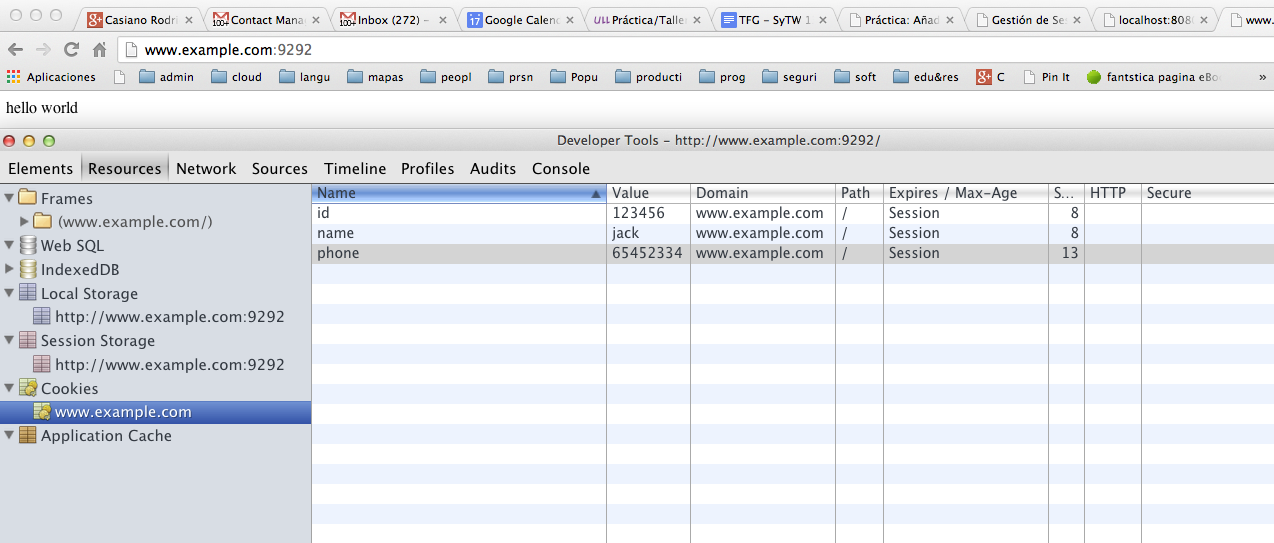
Observemos que:
www.example.com.
Modifiquemos el ejemplo anterior para establecer una fecha de caducidad:
[~/local/src/ruby/sinatra/rack/rack-session-cookie(master)]$ cat study_cookie2.ru
run lambda { |e|
t = Time.now.gmtime + 3*60
[ 200,
{ 'Content-Type' => 'text/html',
'Set-cookie' => "chuchu=chachi;expires=#{t.strftime("%a, %d-%b-%Y %H:%M:%S GMT")}"
},
[ 'hello world' ]
]
}
Al ejecutar este programa vemos que hemos establecido la caducidad. Obsérvese la diferencia entre GMT y el tiempo de Canarias.
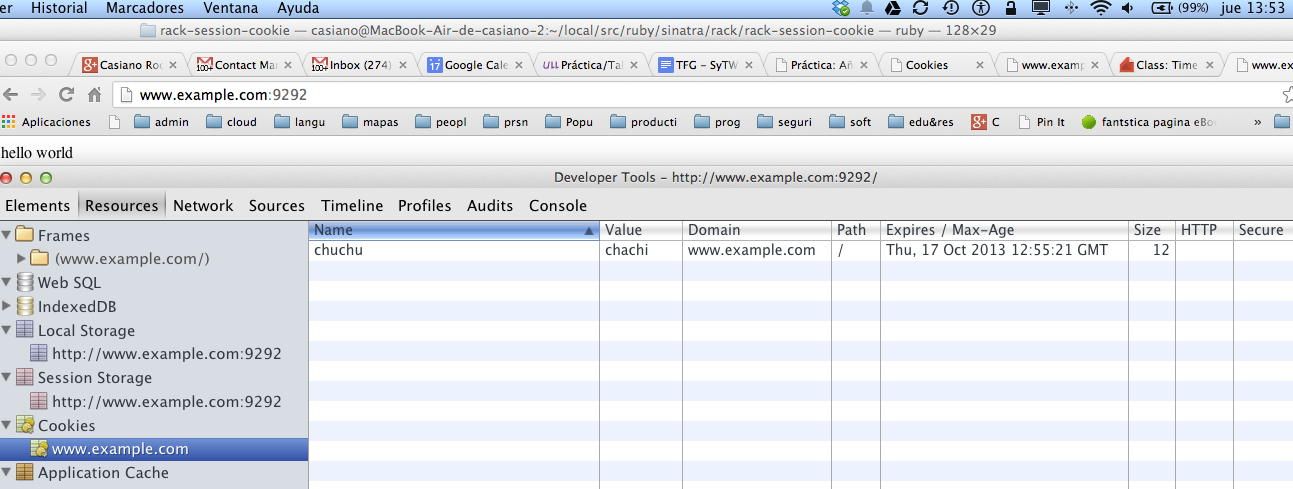
domain a example.com:
~/local/src/ruby/sinatra/rack/rack-session-cookie(master)]$ cat study_cookie3.ru
run lambda { |e|
t = Time.now.gmtime + 3*60
[ 200,
{ 'Content-Type' => 'text/html',
'Set-cookie' => "chuchu=chachi;expires=#{t.strftime("%a, %d-%b-%Y %H:%M:%S GMT")}" +
";domain=example.com"
},
[ 'hello world' ]
]
}
/etc/hosts:
[~]$ cat /etc/hosts 127.0.0.1 localhost www.example.com test.example.com app.test
www.example.com:9292.
[~/local/src/ruby/sinatra/rack/rack-simple(master)]$ cat config.ru require './myapp' run MyApp.new
[~/local/src/ruby/sinatra/rack/rack-simple(master)]$ cat myapp.rb
# my_app.rb
#
class MyApp
def call env
[200, {"Content-Type" => "text/html"}, ["Hello Rack Participants"]]
end
end
test.example.com:8080 (que de nuevo es resuelto a localhost)
www.example.com:9292
es enviado a test.example.com:8080:
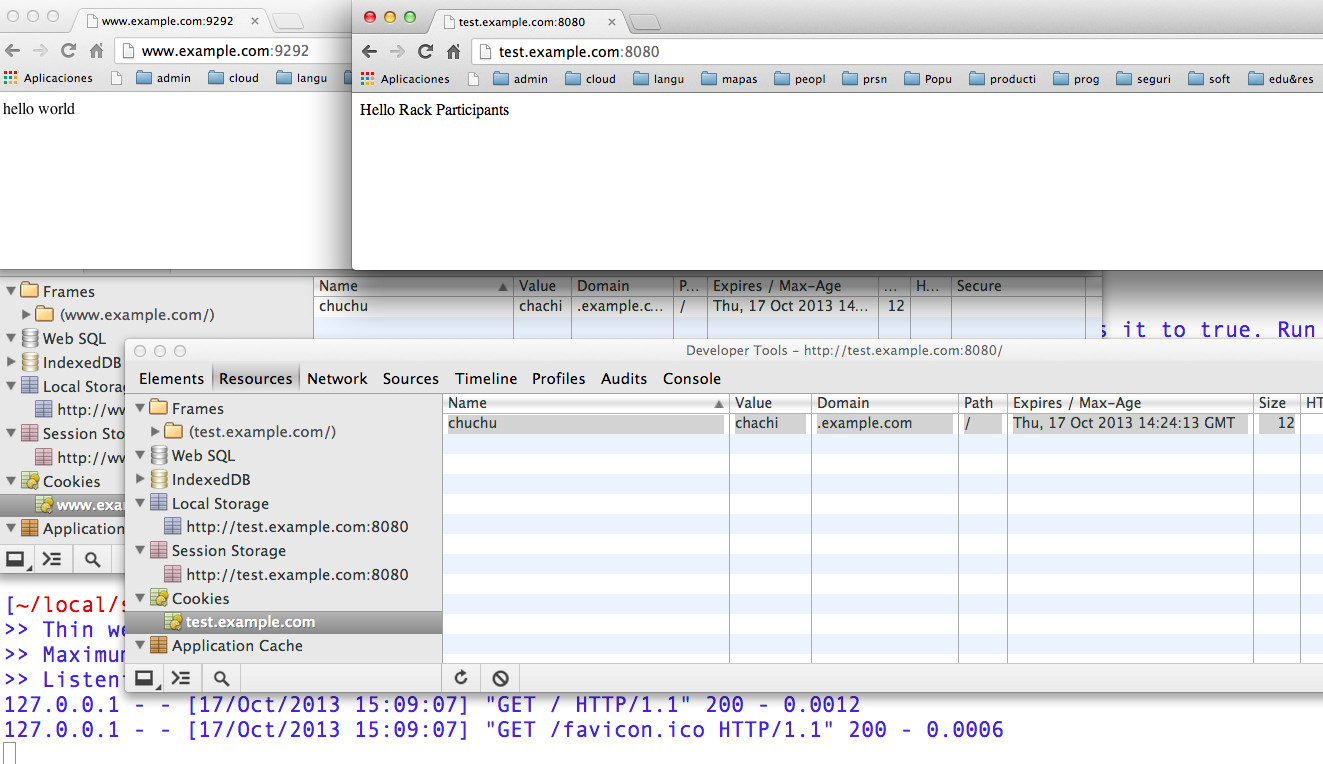
Si path es / entonces casa con todos las páginas en el dominio.
Si path es /foo entonces casa con
foobar y /foo/chuchu/toto.html.
Si se pone secure el cookie solo se envía si se usa https
Cookie: name1 = value1 [;name2=value2]
[~/local/src/ruby/sinatra/rack/rack-debugging(master)]$ cat hello_cookie.rb
require 'rack'
class HelloWorld
def call env
response = Rack::Response.new("Hello world!")
response.status = 200
response.headers['Content-type'] = "text/plain"
response.set_cookie('asignatura', 'SYTW')
response.finish
end
end
Rack::Handler::WEBrick::run HelloWorld.new
Es posible acceder a los cookies con el objeto Rack::Request mediante
el método cookies.
Vease la documentación de Rack::Response y Rack::Request.
[~/rack/rack-debugging(master)]$ cat hello_cookie.rb
require 'rack'
class HelloWorld
def call env
req = Rack::Request.new(env)
response = Rack::Response.new("Hello world! cookies = #{req.cookies.inspect}\n")
response.write("asignatura => #{req.cookies['asignatura']}") if req.cookies['asignatura']
response.status = 200
response['Content-type'] = "text/plain"
response.set_cookie('asignatura', 'SYTW')
response.finish
end
end
Rack::Handler::WEBrick::run HelloWorld.new
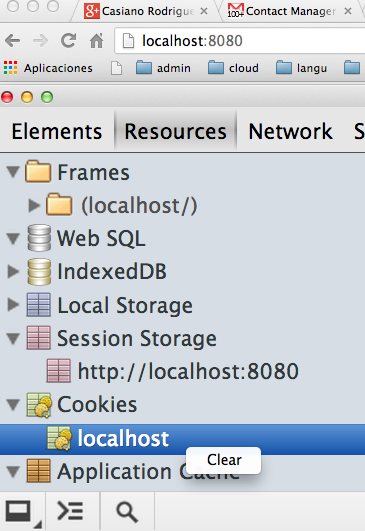
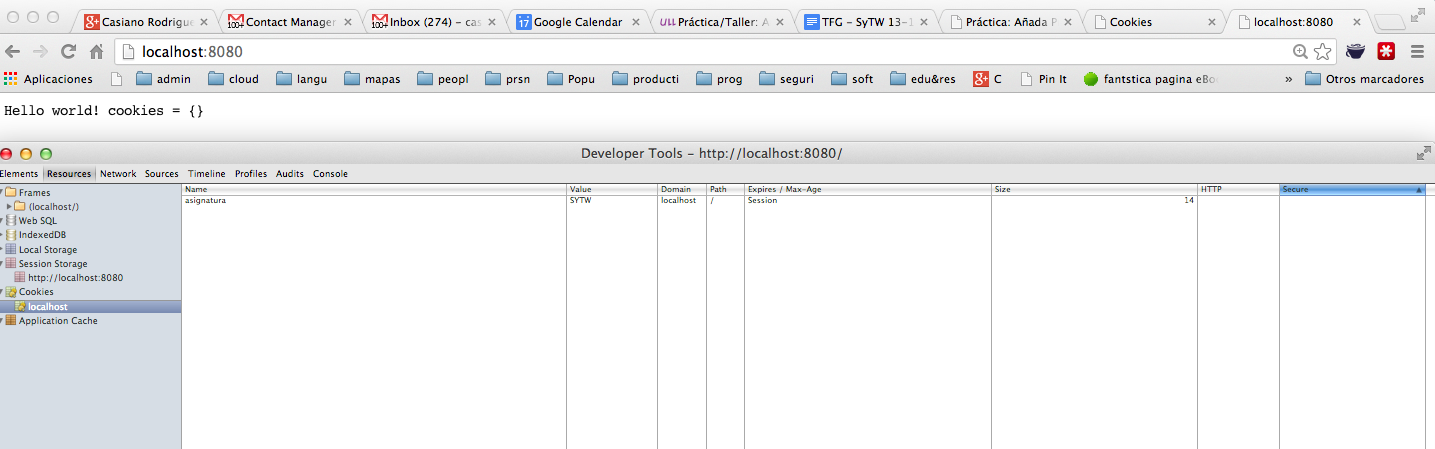
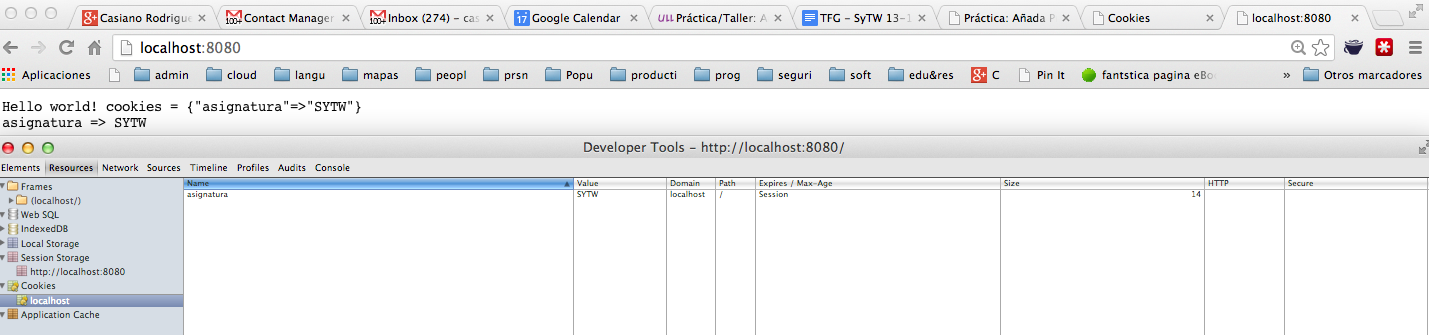
cookies
retorna un hash:
# File lib/rack/request.rb, line 290
def cookies
hash = @env["rack.request.cookie_hash"] ||= {}
string = @env["HTTP_COOKIE"]
return hash if string == @env["rack.request.cookie_string"]
hash.clear
# According to RFC 2109:
# If multiple cookies satisfy the criteria above, they are ordered in
# the Cookie header such that those with more specific Path attributes
# precede those with less specific. Ordering with respect to other
# attributes (e.g., Domain) is unspecified.
cookies = Utils.parse_query(string, ';,') { |s| Rack::Utils.unescape(s) rescue s }
cookies.each { |k,v| hash[k] = Array === v ? v.first : v }
@env["rack.request.cookie_string"] = string
hash
end
# File lib/rack/response.rb, line 57
57: def set_cookie(key, value)
58: Utils.set_cookie_header!(header, key, value)
59: end
Aquí value es un hash con claves :domain,
:path, :expires,
:secure y
:httponly
# File lib/rack/response.rb, line 61
61: def delete_cookie(key, value={})
62: Utils.delete_cookie_header!(header, key, value)
63: end
Aquí value es un hash con claves :domain,
:path, :expires,
:secure y
:httponly
.com, .edu, and va.us.
COM, EDU, NET, ORG, GOV, MIL, and INT
require two periods.
localhost, when we set a cookie on server side and specify the
domain explicitly as localhost (or .localhost), the cookie does not
seem to be accepted by some browsers.