


Siguiente: Downloads / Descargas / Subir: Fundamentos Anterior: Caching / Caches Índice General Índice de Materias
[~/sinatra/sinatra-session/sinatra-cookie-based-sessions(master)]$ pwd -P /Users/casiano/local/src/ruby/sinatra/sinatra-session/sinatra-cookie-based-sessions [~/sinatra/sinatra-session/sinatra-cookie-based-sessions(master)]$ ls first_example.rb second_example.rb third_example.rb
[~/sinatra/sinatra-cookies(master)]$ git remote -v old https://gist.github.com/205962.git (fetch) old https://gist.github.com/205962.git (push) origin https://gist.github.com/3efe043301bb2c785bff.git (fetch) origin https://gist.github.com/3efe043301bb2c785bff.git (push)
enable :sessions get '/' do "value = " << session[:value].inspect end get '/:value' do session[:value] = params[:value] end
enable :sessions actually stores all data in a cookie
enable :sessions, but instead pull in your middleware of choice as you would any other middleware:
use Rack::Session::Pool, :expire_after => 2592000 get '/' do "value = " << session[:value].inspect end get '/:value' do session[:value] = params[:value] end
set :session_secret, 'super secret'If you want to configure it further, you may also store a hash with options in the sessions setting:
set :sessions, :domain => 'foo.com'
session.clear to destroy the session.
get '/login' do
session[:username] = params[:username]
"logged in as #{session[:username]}"
end
get '/logout' do
old_user = session[:username]
session.clear
"logged out #{old_user}"
end
Wdy, DD-Mon-YYYY HH:MM:SS GMT format
path and/or a domain defined as a string
Cookie: key0=value0; ...; keyX=valueX; expires=Wed, 23-Sep-2009 23:59:59 GMT; path=/; domain=.yoursite.com
expiration date is defined, your cookie will be persistent as it will reoccur in different sessions until the set expiration date has been reached
expiration date has not been defined in the cookie, it will occur until the end of your current session or when you close your web browser
path and/or the domain attributes have been defined in your cookie, then the web server limits the scope of the cookie to that specific domain, sub-domain or path
require 'rubygems' require 'sinatra' require 'haml' enable :sessions get '/' do session["user"] ||= nil haml :index end get '/introduction' do haml :introduction end post '/introduction' do session["user"] = params[:name] redirect '/' end get '/bye' do session["user"] = nil haml :bye end
request and response singletons provided by Sinatra
require 'sinatra'
require 'haml'
get '/' do
@@expiration_date = Time.now + (60 * 2) \
unless request.cookies.key?('some_options') && request.cookies.key?('other_options')
haml :index
end
get '/some_options' do
@some_cookie = request.cookies["some_options"]
haml :some_options
end
post '/some_options' do
response.set_cookie('some_options', :value => cookie_values(params), :expires => @@expiration_date)
redirect '/'
end
get '/other_options' do
@other_cookie = request.cookies["other_options"]
haml :other_options
end
post '/other_options' do
response.set_cookie('other_options', :value => cookie_values(params),:expires => @@expiration_date)
redirect '/'
end
helpers do
def cookie_values(parameters)
values = {}
parameters.each do |key, value|
case key
when 'options'
values[value] = true
else
values[key] = true
end
end
values
end
end
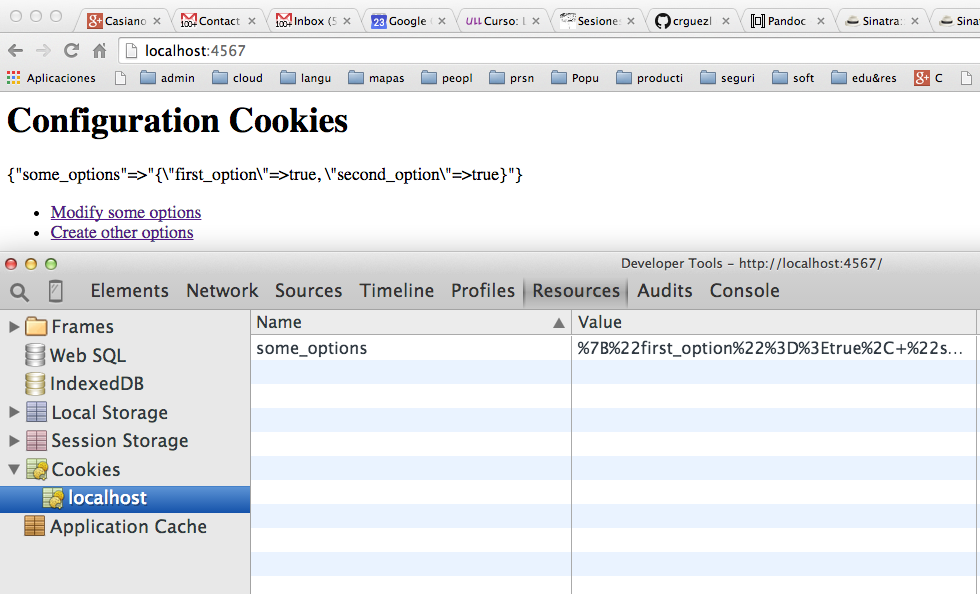
set :session_secret, 'super secret'When it's not set sinatra generates random one on application start and shotgun restarts application before every request.