Getting Started with the GitHub API
This are my notes from
All API access is over HTTPS, and accessed from the https://api.github.com. All data is sent and received as JSON.
$ curl https://api.github.com/zen
Practicality beats purity.
Next, let's GET Chris Wanstrath's GitHub profile:
[~/local/src/javascript/learning/useoctonode(master)]$ curl httdefunkti.github.com/users/
{
"login": "defunkt",
"id": 2,
"avatar_url": "https://avatars.githubusercontent.com/u/2?v=3",
"gravatar_id": "",
"url": "https://api.github.com/users/defunkt",
"html_url": "https://github.com/defunkt",
"followers_url": "https://api.github.com/users/defunkt/followers",
"following_url": "https://api.github.com/users/defunkt/following{/other_user}",
"gists_url": "https://api.github.com/users/defunkt/gists{/gist_id}",
"starred_url": "https://api.github.com/users/defunkt/starred{/owner}{/repo}",
"subscriptions_url": "https://api.github.com/users/defunkt/subscriptions",
"organizations_url": "https://api.github.com/users/defunkt/orgs",
"repos_url": "https://api.github.com/users/defunkt/repos",
"events_url": "https://api.github.com/users/defunkt/events{/privacy}",
"received_events_url": "https://api.github.com/users/defunkt/received_events",
"type": "User",
"site_admin": true,
"name": "Chris Wanstrath",
"company": "@github ",
"blog": "http://chriswanstrath.com/",
"location": "San Francisco",
"email": "chris@github.com",
"hireable": true,
"bio": "🍔 ",
"public_repos": 107,
"public_gists": 273,
"followers": 15785,
"following": 208,
"created_at": "2007-10-20T05:24:19Z",
"updated_at": "2016-09-13T19:41:49Z"
}
Let's add the -i flag to include headers:
[~/local/src/javascript/learning/useoctonode(master)]$ curl -i https://api.github.com/users/defunkt
HTTP/1.1 200 OK
Server: GitHub.com
Date: Wed, 19 Oct 2016 08:45:02 GMT
Content-Type: application/json; charset=utf-8
Content-Length: 1279
Status: 200 OK
X-RateLimit-Limit: 60
X-RateLimit-Remaining: 52
X-RateLimit-Reset: 1476869390
Cache-Control: public, max-age=60, s-maxage=60
Vary: Accept
ETag: "13d508c755ed50356ffe80addaabc786"
Last-Modified: Tue, 13 Sep 2016 19:41:49 GMT
X-GitHub-Media-Type: github.v3
Access-Control-Expose-Headers: ETag, Link, X-GitHub-OTP, X-RateLimit-Limit, X-RateLimit-Remaining, X-RateLimit-Reset, X-OAuth-Scopes, X-Accepted-OAuth-Scopes, X-Poll-Interval
Access-Control-Allow-Origin: *
Content-Security-Policy: default-src 'none'
Strict-Transport-Security: max-age=31536000; includeSubdomains; preload
X-Content-Type-Options: nosniff
X-Frame-Options: deny
X-XSS-Protection: 1; mode=block
Vary: Accept-Encoding
X-Served-By: d021ed23fc00327f4c0f77bc363ef16f
X-GitHub-Request-Id: C1917C49:10F88:DF7813F:5807328D
{
"login": "defunkt",
"id": 2,
"avatar_url": "https://avatars.githubusercontent.com/u/2?v=3",
"gravatar_id": "",
"url": "https://api.github.com/users/defunkt",
"html_url": "https://github.com/defunkt",
"followers_url": "https://api.github.com/users/defunkt/followers",
"following_url": "https://api.github.com/users/defunkt/following{/other_user}",
"gists_url": "https://api.github.com/users/defunkt/gists{/gist_id}",
"starred_url": "https://api.github.com/users/defunkt/starred{/owner}{/repo}",
"subscriptions_url": "https://api.github.com/users/defunkt/subscriptions",
"organizations_url": "https://api.github.com/users/defunkt/orgs",
"repos_url": "https://api.github.com/users/defunkt/repos",
"events_url": "https://api.github.com/users/defunkt/events{/privacy}",
"received_events_url": "https://api.github.com/users/defunkt/received_events",
"type": "User",
"site_admin": true,
"name": "Chris Wanstrath",
"company": "@github ",
"blog": "http://chriswanstrath.com/",
"location": "San Francisco",
"email": "chris@github.com",
"hireable": true,
"bio": "🍔 ",
"public_repos": 107,
"public_gists": 273,
"followers": 15785,
"following": 208,
"created_at": "2007-10-20T05:24:19Z",
"updated_at": "2016-09-13T19:41:49Z"
}
There are a few interesting bits in the response headers. As expected, the Content-Type is application/json.
Any headers beginning with X- are custom headers, and are not included in the HTTP spec. Let's take a look at a few of them:
X-GitHub-Media-Typehas a value ofgithub.v3. This lets us know the media type for the response. Media types have helped us version our output in API v3. We'll talk more about that later.- Take note of the
X-RateLimit-LimitandX-RateLimit-Remainingheaders. This pair of headers indicate how many requests a client can make in a rolling time period (typically an hour) and how many of those requests the client has already spent.
Authentication
Unauthenticated clients can make 60 requests per hour. To get more, we'll need to authenticate. In fact, doing anything interesting with the GitHub API requires authentication.
Basic
The easiest way to authenticate with the GitHub API is by simply using your GitHub username and password via Basic Authentication.
curl -i -u your_username https://api.github.com/users/defunkt
Enter host password for user your_username:
The -u flag sets the username, and cURL will prompt you for the password. You can use -u "username:password" to avoid the prompt, but this leaves your password in shell history and isn't recommended. When authenticating, you should see your rate limit bumped to 5,000 requests an hour, as indicated in the X-RateLimit-Limit header.
In addition to just getting more calls per hour, authentication is the key to reading and writing private information via the API.
OAuth
While convenient, Basic Authentication isn't ideal because you shouldn't give your GitHub username and password to anyone. Applications that need to read or write private information using the API on behalf of another user should use OAuth.
Instead of usernames and passwords, OAuth uses tokens. Tokens provide two big features:
- Revokable access: users can revoke authorization to third party apps at any time
- Limited access: users can review the specific access that a token will provide before authorizing a third party app
Normally, tokens are created via a web flow. An application sends users to GitHub to log in. GitHub then presents a dialog indicating the name of the app, as well as the level of access the app has once it's authorized by the user. After a user authorizes access, GitHub redirects the user back to the application:
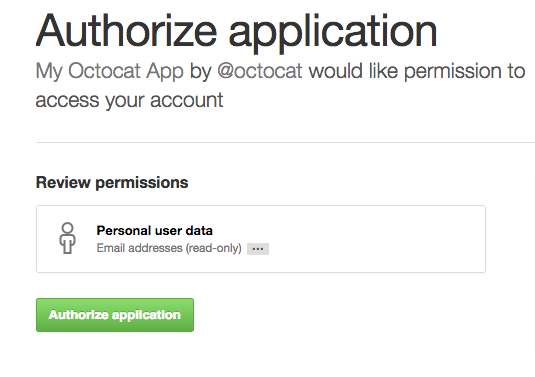
However, you don't need to set up the entire web flow to begin working with OAuth tokens. An easier way to get a token is to create a personal access token via your Personal access tokens settings page:
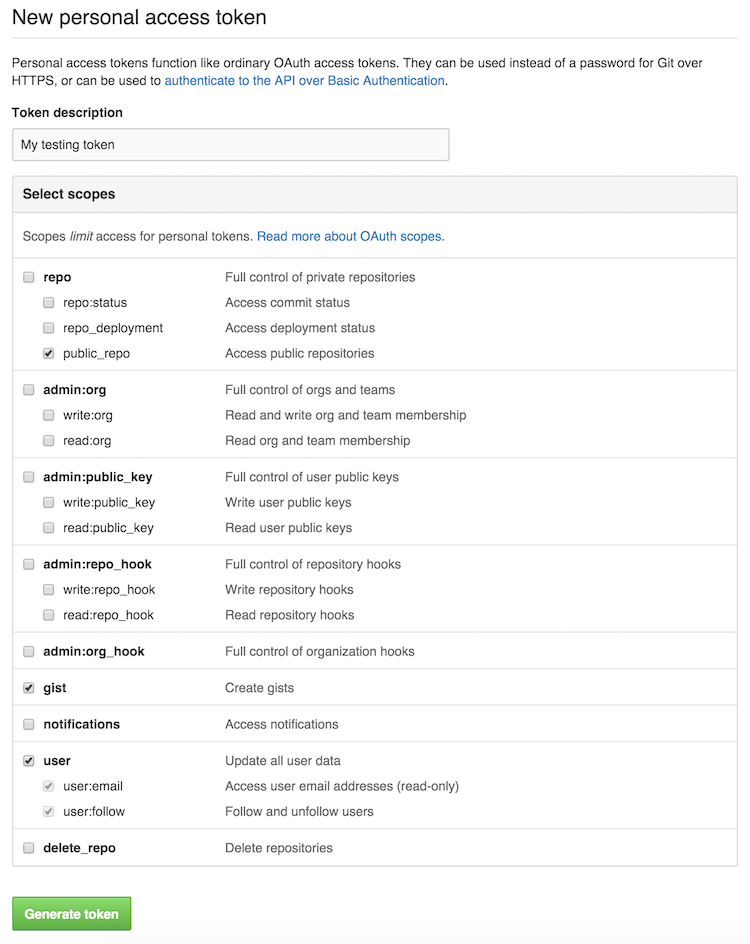
Also, the Authorizations API makes it simple to use Basic Authentication to create an OAuth token. Try pasting and running the following command:
$ curl -i -u crguezl -d '{"scopes": ["repo", "user"], "note": "getting-started"}' https://api.github.com/authorizations
Enter host password for user 'crguezl':
HTTP/1.1 201 Created
Server: GitHub.com
Date: Wed, 19 Oct 2016 09:37:41 GMT
Content-Type: application/json; charset=utf-8
Content-Length: 604
Status: 201 Created
X-RateLimit-Limit: 5000
X-RateLimit-Remaining: 4987
X-RateLimit-Reset: 1476873086
Cache-Control: private, max-age=60, s-maxage=60
Vary: Accept, Authorization, Cookie, X-GitHub-OTP
ETag: "2a53ed79566d7b22a5148b328609f456"
Location: https://api.github.com/authorizations/56209313
X-GitHub-Media-Type: github.v3
Access-Control-Expose-Headers: ETag, Link, X-GitHub-OTP, X-RateLimit-Limit, X-RateLimit-Remaining, X-RateLimit-Reset, X-OAuth-Scopes, X-Accepted-OAuth-Scopes, X-Poll-Interval
Access-Control-Allow-Origin: *
Content-Security-Policy: default-src 'none'
Strict-Transport-Security: max-age=31536000; includeSubdomains; preload
X-Content-Type-Options: nosniff
X-Frame-Options: deny
X-XSS-Protection: 1; mode=block
Vary: Accept-Encoding
X-Served-By: 7f48e2f7761567e923121f17538d7a6d
X-GitHub-Request-Id: C1917C49:10F88:E00C2B4:58073EE4
{
"id": 56209313,
"url": "https://api.github.com/authorizations/56209313",
"app": {
"name": "getting-started",
"url": "https://developer.github.com/v3/oauth_authorizations/",
"client_id": "00000000000000000000"
},
"token": "9c85b4bd7222ea5d4579449c64983bf685cd22df",
"hashed_token": "2a134a902c1ec18b8beea75838843ffdd05508785e6b96fda1873de57c1a579b",
"token_last_eight": "85cd22df",
"note": "getting-started",
"note_url": null,
"created_at": "2016-10-19T09:37:41Z",
"updated_at": "2016-10-19T09:37:41Z",
"scopes": [
"repo",
"user"
],
"fingerprint": null
}
There's a lot going on in this one little call, so let's break it down. First, the -d flag indicates we're doing a POST, using the application/x-www-form-urlencoded content type (as opposed to GET). All POST requests to the GitHub API should be in JSON.
Next, let's look at the scopes we're sending over in this call. When creating a new token, we include an optional array of scopes, or access levels, that indicate what information this token can access. In this case, we're setting up the token with
repo access, which grants access to read and write to public and private repositories, anduserscope, which grants read and write access to public and private user profile data.
See the scopes docs for a full list of scopes. You should only request scopes that your application actually needs, in order to not frighten users with potentially invasive actions. The 201 status code tells us that the call was successful, and the JSON returned contains the details of our new OAuth token.
Now, we can use the forty character token instead of a username and password in the rest of our examples. Let's grab our own user info again, using OAuth this time:
$ curl -i -H "Authorization: token c0...9d5" https://api.github.com/user
HTTP/1.1 200 OK
Server: GitHub.com
Date: Wed, 19 Oct 2016 10:23:29 GMT
Content-Type: application/json; charset=utf-8
Content-Length: 1509
Status: 200 OK
X-RateLimit-Limit: 5000
X-RateLimit-Remaining: 4984
X-RateLimit-Reset: 1476873086
Cache-Control: private, max-age=60, s-maxage=60
Vary: Accept, Authorization, Cookie, X-GitHub-OTP
ETag: "f5809c9a8ae5621509ab890805112005"
Last-Modified: Thu, 06 Oct 2016 19:09:04 GMT
X-OAuth-Scopes: repo, user
X-Accepted-OAuth-Scopes:
X-GitHub-Media-Type: github.v3
Access-Control-Expose-Headers: ETag, Link, X-GitHub-OTP, X-RateLimit-Limit, X-RateLimit-Remaining, X-RateLimit-Reset, X-OAuth-Scopes, X-Accepted-OAuth-Scopes, X-Poll-Interval
Access-Control-Allow-Origin: *
Content-Security-Policy: default-src 'none'
Strict-Transport-Security: max-age=31536000; includeSubdomains; preload
X-Content-Type-Options: nosniff
X-Frame-Options: deny
X-XSS-Protection: 1; mode=block
Vary: Accept-Encoding
X-Served-By: 4c8b2d4732c413f4b9aefe394bd65569
X-GitHub-Request-Id: C1917C49:10F8A:12231537:580749A0
{
"login": "crguezl",
"id": 1142554,
"avatar_url": "https://avatars.githubusercontent.com/u/1142554?v=3",
"gravatar_id": "",
"url": "https://api.github.com/users/crguezl",
"html_url": "https://github.com/crguezl",
"followers_url": "https://api.github.com/users/crguezl/followers",
"following_url": "https://api.github.com/users/crguezl/following{/other_user}",
"gists_url": "https://api.github.com/users/crguezl/gists{/gist_id}",
"starred_url": "https://api.github.com/users/crguezl/starred{/owner}{/repo}",
"subscriptions_url": "https://api.github.com/users/crguezl/subscriptions",
"organizations_url": "https://api.github.com/users/crguezl/orgs",
"repos_url": "https://api.github.com/users/crguezl/repos",
"events_url": "https://api.github.com/users/crguezl/events{/privacy}",
"received_events_url": "https://api.github.com/users/crguezl/received_events",
"type": "User",
"site_admin": false,
"name": "Casiano Rodriguez-Leon",
"company": "Universidad de La Laguna",
"blog": null,
"location": "La Laguna. Tenerife",
"email": null,
"hireable": null,
"bio": null,
"public_repos": 242,
"public_gists": 35,
"followers": 126,
"following": 151,
"created_at": "2011-10-21T07:00:05Z",
"updated_at": "2016-10-06T19:09:04Z",
"private_gists": 1,
"total_private_repos": 0,
"owned_private_repos": 0,
"disk_usage": 519546,
"collaborators": 0,
"plan": {
"name": "free",
"space": 976562499,
"collaborators": 0,
"private_repos": 0
}
}
Treat OAuth tokens like passwords! Don't share them with other users or store them in insecure places. The tokens in these examples are fake and the names have been changed to protect the innocent.
Now that we've got the hang of making authenticated calls, let's move along to the Repositories API.
$ curl -i https://api.github.com/users/octocat/orgs
HTTP/1.1 200 OK
Server: GitHub.com
Date: Wed, 19 Oct 2016 08:32:11 GMT
Content-Type: application/json; charset=utf-8
Content-Length: 5
Status: 200 OK
X-RateLimit-Limit: 60
X-RateLimit-Remaining: 58
X-RateLimit-Reset: 1476869390
Cache-Control: public, max-age=60, s-maxage=60
Vary: Accept
ETag: "98f0c1b396a4e5d54f4d5fe561d54b44"
X-GitHub-Media-Type: github.v3
Access-Control-Expose-Headers: ETag, Link, X-GitHub-OTP, X-RateLimit-Limit, X-RateLimit-Remaining, X-RateLimit-Reset, X-OAuth-Scopes, X-Accepted-OAuth-Scopes, X-Poll-Interval
Access-Control-Allow-Origin: *
Content-Security-Policy: default-src 'none'
Strict-Transport-Security: max-age=31536000; includeSubdomains; preload
X-Content-Type-Options: nosniff
X-Frame-Options: deny
X-XSS-Protection: 1; mode=block
Vary: Accept-Encoding
X-Served-By: 075bb2f6b7031ca3c0e69edb17939fae
X-GitHub-Request-Id: C1917C49:10F84:71A9618:58072F8A
[
]